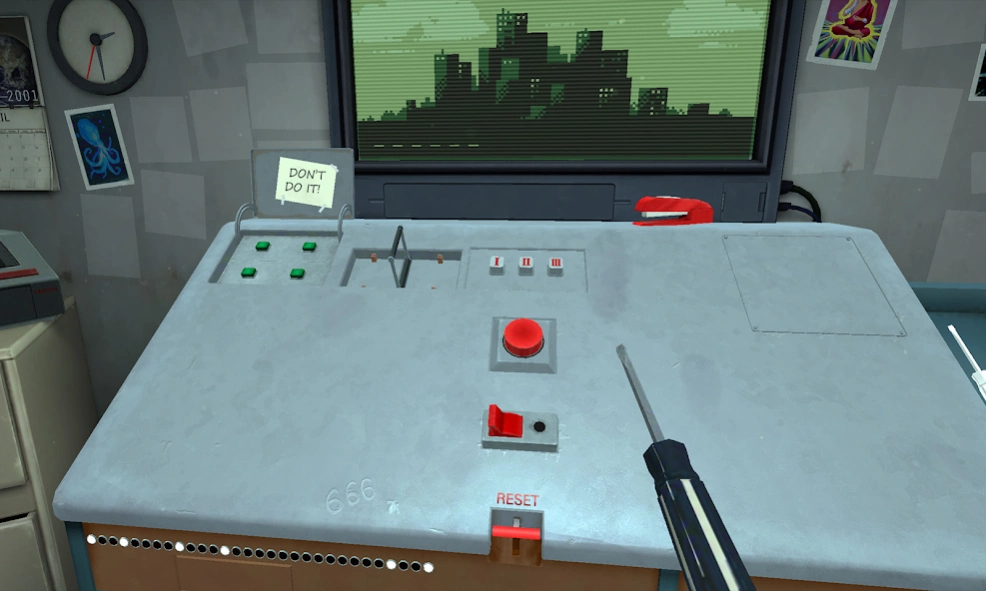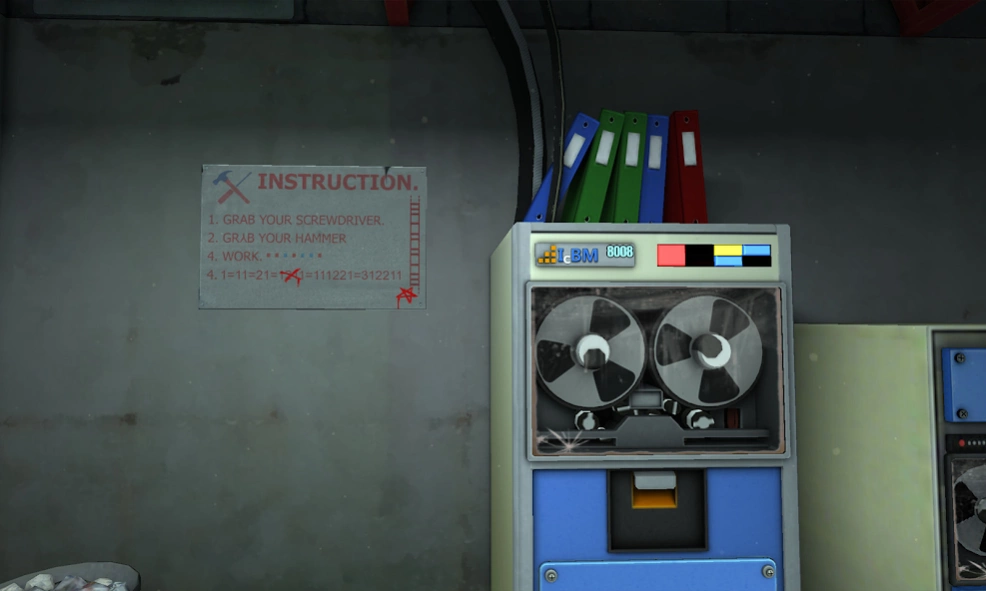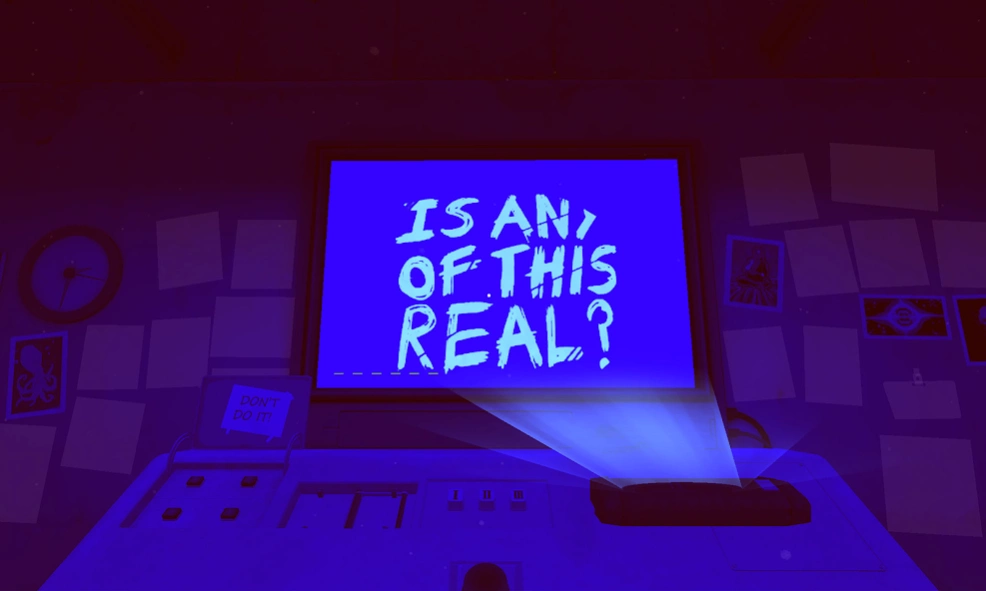Please Don't Touch Anything 3D 1.20
Paid Version
Publisher Description
Please Don't Touch Anything 3D - A cryptic, brain-racking, button-pushing non-linear puzzle game
Please, Don’t Touch Anything is a cryptic, brain-racking button-pushing puzzle game.
Covering for a colleague taking a bathroom break, you find yourself in front of a mysterious console with a green screen monitor showing a pixelated live image of an unknown city. Also present is an ominous red button with the simple instruction to not touch anything!
Push the red button once or press it many times. Your choices and actions will lead to outrageous consequences and over 30 unique puzzle endings.
Scavenge the room for clues, tools, and buttons to solve riddles and trigger explosive events. This deceptively simple console has many mind-blowing surprises for you.
This updated version of the classic game features all new high-quality visuals, new mechanics, updated classic endings with new solutions, and a slew of new endings.
Go ahead, press the button. You know you want to.
About Please Don't Touch Anything 3D
Please Don't Touch Anything 3D is a paid app for Android published in the Puzzle & Word Games list of apps, part of Games & Entertainment.
The company that develops Please Don't Touch Anything 3D is ForwardXP. The latest version released by its developer is 1.20.
To install Please Don't Touch Anything 3D on your Android device, just click the green Continue To App button above to start the installation process. The app is listed on our website since 2020-07-31 and was downloaded 4 times. We have already checked if the download link is safe, however for your own protection we recommend that you scan the downloaded app with your antivirus. Your antivirus may detect the Please Don't Touch Anything 3D as malware as malware if the download link to com.escalationstudios.nuke is broken.
How to install Please Don't Touch Anything 3D on your Android device:
- Click on the Continue To App button on our website. This will redirect you to Google Play.
- Once the Please Don't Touch Anything 3D is shown in the Google Play listing of your Android device, you can start its download and installation. Tap on the Install button located below the search bar and to the right of the app icon.
- A pop-up window with the permissions required by Please Don't Touch Anything 3D will be shown. Click on Accept to continue the process.
- Please Don't Touch Anything 3D will be downloaded onto your device, displaying a progress. Once the download completes, the installation will start and you'll get a notification after the installation is finished.